Malware and Virus Removal
Malware and Virus Removal/Cleanup in Dubai and UAE
Repair Zone provides reliable malware and virus removal Dubai and UAE service. We help keep your personal computer or work systems free from malware and viruses of all types. Our malware and virus removal experts in Dubai and UAE clean up your devices perfectly from any security threats. Get full functionality of your personal computer or work machine in UAE restored. We help remove all kinds of malware and viruses from computer systems of all kinds.

- Reliable malware and virus removal from all personal and work computers in UAE
- Doorstep malware and virus removal in Dubai and UAE anytime
- All kinds of malware including viruses, trojans, spyware, worms, ransomware and others removal
- Online chat support for personal or work devices malware removal in UAE
- Full system functionality restore with efficient malware and virus removal in UAE
Malware and Virus Removal for All Devices and Operating Systems
Repair Zone provides reliable virus and malware removal in Dubai and UAE from all devices and operating systems. Our virus and malware removal experts guarantee full system recovery for all devices in UAE. We remove all kinds of viruses from all personal and work devices making them operate at full efficiency again.
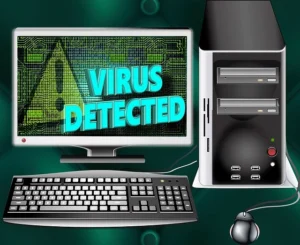
- Malware and virus removal from Windows computers in Dubai and UAE
- Malware and virus removal from MacOS computers in Dubai and UAE
- Malware and virus removal from Windows laptops in Dubai and UAE
- Malware and Virus removal from MacOS laptops in Dubai and UAE
- Malware and virus removal from all mobile devices with any operating systems
Virus and Malware Symptoms for All Devices
Is your computer or laptop providing slow performance?
Are you not able to access some or most stored files in your laptop or computer?
Does your laptop or computer reboot on its own?
These and many others can all be signs of malware and virus infections in your personal or work computer. Repair Zone helps with malware and virus removal in Dubai and UAE and also professional malware identification and tracking. Look out for these virus and malware symptoms in your computer:
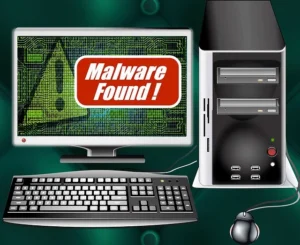
- Sudden strange behavior from any computer
- Unusual messages being displayed on the monitor
- Slow performance with no particular reason
- Some files becoming corrupted and inaccessible
- Programs and applications installed on their own
- A disc or volume name changes by itself
- Some programs suddenly go missing or do not open
For any of these malware and virus symptoms, call us and we will provide instant professional help in Dubai and UAE.
Online Chat Support and Doorstep Malware and Virus Removal
Repair Zone offers doorstep malware and virus removal Dubai and UAE service anytime. Our professional computer system cleanup experts reach anywhere you need in the region. We also provide quality online chat support for malware and virus removal in Dubai and UAE. Get online chat assistance for any malware and virus removal help. Our online agents guide you through the right process of making your device free from malware and viruses of all types.
How to Avoid Virus and Malware for Your System?
Viruses and malware are designed to be stealthy. Most of the times, people wouldn’t know before the infection is too great. However, some important measures can help you keep your personal or work computer at full health. Repair Zone recommends these malware and virus prevention tips:
- Develop smart internet surfing habits
- Don’t click on unknown links and attachments in emails
- Don’t click on ads and promotions that look too good to be true
- Don’t click on an email from a friend that looks to suspicious
- Don’t open links and emails with dramatic alert language
- Don’t open emails that have mismatching sender emails and to the advertised company
- Don’t download from unknown sources, most are dodgy
- Don’t download pirated media and software files
- Don’t allow access to applications and programs that they don’t need
- Invest in good quality reputed antivirus and anti-malware programs