MacBook Not Turning On
Doorstep MacBook Not Turning ON Repair in Dubai and UAE
Is your MacBook refusing to power up? Are you stuck with a blank screen or unresponsive device? Don’t panic! RepairZone, a trusted MacBook repair expert in Dubai, is here to provide you with comprehensive solutions for MacBook not turning on issues. With our expertise in chip level logic board repairs and a range of premium services including free doorstep service, assured warranty, and the use of high-quality parts, we ensure that your MacBook gets back to life in no time.Repair Zone provides doorstep MacBook Not Turning ON repair in Dubai and UAE. Our certified MacBook repair specialists reach any home, office or shop location in Dubai, Abu Dhabi, Sharjah, Ajman and anywhere else in UAE. We help restore full 100% MacBook devices and handled devices functionality. Our same day MacBook repair service is available for all MacBook models as well. We will repair it anytime. Price: Starting from 100 AED

- Free Doorstep Service for MacBook Not Turning ON repair Dubai and UAE
- Assured Warranty on All MacBook Repairs
- Repair and restore for all MacBook models and versions in UAE
- Original MacBook approved components and parts guarantee
- Online chat support for all MacBook repair in Dubai and UAE
- Trained Professionals and Well-Equipped Repair Centre
MacBook Not Turning On: A Common Dilemma
The scenario is all too familiar – you press the power button on your MacBook, but nothing happens. No startup chime, no Apple logo, just a lifeless screen staring back at you. This can be incredibly frustrating, especially if you rely on your MacBook for work, study, or entertainment. But fear not, because RepairZone is here to diagnose and resolve the issue with precision and expertise.
Identifying the Root Cause:
When faced with a MacBook not turning on situation, it’s essential to understand the underlying cause. It could be due to a variety of reasons such as power issues, a dead battery, hardware failure, or even software glitches. Our team of trained professionals at RepairZone specializes in diagnosing these issues and providing tailored solutions to get your MacBook up and running again.
Expert Chip Level Logic Board Repairs:
Unlike many repair centers, RepairZone has the capability to perform chip level logic board repairs, which are often required for intricate issues causing the MacBook not to turn on. Our technicians are equipped with the necessary skills and tools to identify and rectify faults at the component level, ensuring a comprehensive repair process.
Premium Services for Maximum Convenience:

At RepairZone, we prioritize customer satisfaction above all else. That’s why we offer a range of premium services to make the repair process as hassle-free as possible for you:
- Free Doorstep Service: We understand that it’s not always convenient to visit a repair center. That’s why we offer free doorstep service, where our technicians will come to your location to collect your MacBook for repair.
- Assured Warranty on All MacBook Repairs: We stand behind the quality of our repairs, which is why we offer an assured warranty on all MacBook repairs carried out at RepairZone.
- Usage of High-Quality Parts: We believe in using only the best quality parts for all replacements, ensuring the longevity and performance of your MacBook.
- Trained Professionals and Well-Equipped Repair Centre: Our team consists of trained professionals who are experts in MacBook repair. Additionally, our repair center is equipped with state-of-the-art tools and equipment to handle any repair task with ease.
- Pick up and Drop for Free: Say goodbye to the hassle of transportation. We offer free pick up and drop services for your MacBook, making the repair process seamless and convenient for you.
- No Fix, No Fee: We are confident in our ability to repair your MacBook. That’s why we operate on a no fix, no fee policy. If we can’t fix the issue, you won’t pay a dime.
- Multiple Payment Options: We understand that everyone has different preferences when it comes to payment. That’s why we offer multiple payment options to cater to your needs.
Common Causes of MacBook Not Turning On
- MacBook Power Issues: If your MacBook is not receiving power, it may be due to a faulty power adapter, power cord, or even a malfunctioning power port on the MacBook itself. Our technicians at RepairZone can diagnose and resolve power-related issues effectively.
- MacBook Not Charging: A common issue that can prevent your MacBook from turning on is a dead battery or charging problems. Whether it’s a faulty battery or a problem with the charging circuit, our team can diagnose the issue and provide appropriate solutions.
- MacBook Dead Battery: If your MacBook’s battery has completely discharged or failed, it may prevent the device from turning on, even when plugged into a power source. RepairZone offers battery replacement services using genuine parts to restore your MacBook’s power capabilities.
- MacBook Black Screen: A black screen on your MacBook could indicate various issues, including hardware failures, software glitches, or even a damaged display. Our technicians have the expertise to diagnose the root cause of the black screen and provide effective solutions.
- MacBook Startup Problem: Issues during the startup process, such as a stuck or frozen startup screen, can prevent your MacBook from booting up properly. RepairZone can troubleshoot startup problems and implement fixes to ensure a smooth booting experience.
Effective Solutions for MacBook Not Turning On
- Diagnostic Testing: Our diagnostic testing process involves thorough examination of your MacBook’s hardware and software components to identify the underlying cause of the issue. This allows us to provide accurate solutions tailored to your specific MacBook model.
- Logic Board Repairs: As experts in chip level logic board repairs, RepairZone can address intricate issues within the MacBook’s logic board that may be causing it not to turn on. From component replacements to soldering repairs, we have the skills and expertise to revive your MacBook.
- Component Replacements: If any components such as the battery, power adapter, or charging port are found to be faulty during diagnostics, we offer swift and reliable replacements using high-quality parts to restore your MacBook’s functionality.
Troubleshooting Tips for MacBook Not Turning On
- Check Power Source: Ensure that your MacBook is properly connected to a power source and that the power adapter is plugged into a working outlet. Try using a different power adapter or outlet to rule out any issues with the power source.
- Reset SMC (System Management Controller): Resetting the SMC can sometimes resolve power-related issues on MacBooks. To do this, shut down your MacBook, then press and hold the Shift, Control, Option, and Power buttons simultaneously for 10 seconds. Release the keys, then press the Power button to turn on your MacBook.
- Reset PRAM/NVRAM: Resetting the PRAM (Parameter RAM) or NVRAM (Non-Volatile RAM) can help resolve startup issues on MacBooks. To reset PRAM/NVRAM, shut down your MacBook, then turn it on and immediately press and hold the Command, Option, P, and R keys simultaneously. Hold the keys until you hear the startup chime for the second time, then release them.
- Check for Physical Damage: Inspect your MacBook for any signs of physical damage, such as dents, cracks, or liquid spills. Physical damage can interfere with the MacBook’s internal components and prevent it from turning on. If you notice any damage, bring your MacBook to RepairZone for professional assessment and repair.
- Disconnect External Devices: Sometimes, external devices such as USB drives, external displays, or peripherals can cause conflicts and prevent the MacBook from turning on properly. Disconnect all external devices from your MacBook and try turning it on again to see if the issue persists.
- Boot into Safe Mode: Booting your MacBook into Safe Mode can help diagnose and troubleshoot startup issues caused by incompatible software or drivers. To boot into Safe Mode, restart your MacBook and immediately press and hold the Shift key until the Apple logo appears. Release the Shift key when you see the login window.
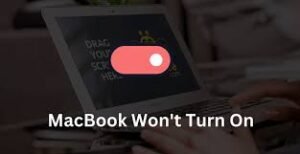
Dealing with a MacBook that won’t turn on can be frustrating, but with the expert assistance of RepairZone, you can rest assured that your device is in capable hands. Whether it’s a simple power issue or a more complex hardware failure, our team of trained professionals is dedicated to providing prompt and reliable solutions to get your MacBook back up and running smoothly. With our chip level logic board repairs, free doorstep service, assured warranty, and commitment to customer satisfaction, RepairZone is your trusted partner for all MacBook repair needs in Dubai. Contact us today to schedule your repair and experience the difference!