Description
MacBook Pro A2159 Battery Replacement: In the fast-paced world of technology, the MacBook Pro A2159 stands out as a pinnacle of innovation and performance. With its sleek design and powerful capabilities, this laptop model has become a preferred choice for professionals and enthusiasts alike. However, like any electronic device, the MacBook Pro A2159 requires proper care and maintenance to ensure optimal performance. One critical aspect of maintaining this device is ensuring the health of its battery. In this article, we will delve into the importance of battery health for the MacBook Pro A2159 and explore the significance of timely battery replacement.

The MacBook Pro A2159 is a flagship model in Apple’s renowned lineup of laptops, known for its sleek design, impressive performance, and innovative features. Equipped with a vibrant Retina display, powerful processors, and advanced graphics capabilities, the A2159 caters to the needs of professionals, creatives, and everyday users alike. Its compact form factor and long-lasting battery make it an ideal companion for productivity on the go.
However, the significance of battery health cannot be overstated when it comes to maintaining the performance and longevity of the MacBook Pro A2159. The battery serves as the lifeblood of the device, providing the necessary power to fuel its operations. A healthy battery not only ensures uninterrupted usage but also contributes to overall system stability and efficiency.
As the backbone of portable computing, the battery plays a crucial role in powering various tasks, from browsing the web and streaming media to running resource-intensive applications. Therefore, prioritizing battery health is essential to maximize the MacBook Pro A2159’s performance and prolong its lifespan. Regular monitoring, proper charging habits, and timely battery replacements are key to preserving the device’s functionality and ensuring a seamless user experience.
Understanding MacBook Pro A2159 Battery Replacement

Common Indicators of Battery Degradation: Battery degradation in the MacBook Pro A2159 can manifest in various ways.
Common indicators include:
- Decreased Battery Life: Users may notice a significant reduction in the device’s battery life, requiring more frequent charging than before.
- Slow Charging: The MacBook Pro may take longer than usual to charge fully, indicating potential issues with the battery’s capacity or charging circuitry.
- Sudden Shutdowns: The device may unexpectedly shut down even when the battery indicator suggests ample charge, signaling instability in the battery’s performance.
- Overheating: Excessive heat generation during device usage or charging can indicate underlying battery problems, such as internal resistance or thermal runaway.
Factors Influencing Battery Lifespan: Several factors can influence the lifespan of the MacBook Pro A2159’s battery:
- Usage Patterns: Heavy usage, particularly tasks that demand high power consumption, can accelerate battery degradation over time.
- Environmental Conditions: Exposure to extreme temperatures, humidity, or other environmental factors can affect battery health and performance.
- Charging Habits: Frequent full discharges, leaving the device plugged in for extended periods, or using non-genuine charging accessories can impact battery longevity.
- Age of the Device: As the MacBook Pro A2159 ages, its battery naturally undergoes wear and tear, leading to diminished performance and capacity over time.
Advantages of Timely Battery Replacement: Timely battery replacement offers several benefits for MacBook Pro A2159 users:
- Restored Battery Life: Installing a new battery restores the device’s original battery life, allowing users to enjoy extended usage without frequent charging.
- Improved Performance: A fresh battery can enhance the overall performance and responsiveness of the MacBook Pro A2159, ensuring smoother multitasking and faster operation.
- Enhanced Reliability: With a new battery in place, users can rely on their MacBook Pro A2159 for uninterrupted productivity, without the worry of sudden shutdowns or power-related issues.
- Extended Device Lifespan: By maintaining optimal battery health, timely replacement contributes to prolonging the overall lifespan of the MacBook Pro A2159, maximizing its value and longevity for years to come.
Importance of Professional Battery Replacement Services

When it comes to replacing the battery of your MacBook Pro A2159, opting for professional services is paramount. Here’s why:
Quality Assurance and Genuine Parts: Professional battery replacement services prioritize quality assurance and utilize genuine parts sourced directly from reputable suppliers. This ensures compatibility, reliability, and optimal performance of the new battery, safeguarding the integrity of your device.
Warranty Coverage and Post-Service Support: Professional service providers offer warranty coverage for their battery replacement services, providing peace of mind to customers. In the event of any issues or concerns post-replacement, dedicated customer support teams are available to assist and address queries promptly, ensuring a seamless experience throughout.
Expertise of Trained Technicians: Professional technicians possess the expertise and technical know-how required to perform battery replacements with precision and efficiency. Their extensive training and experience enable them to navigate complex device internals safely, minimizing the risk of damage and ensuring a successful battery replacement process.
By entrusting your MacBook Pro A2159 to professional battery replacement services, you can rest assured that your device is in capable hands. From quality assurance and genuine parts to warranty coverage and expert support, professional services prioritize customer satisfaction and device integrity above all else.
Step-by-Step Guide to MacBook Pro A2159 Battery Replacement
Initial Diagnosis and Assessment:
- Begin by conducting a thorough diagnosis of the MacBook Pro A2159 to assess the battery’s health and performance.
- Utilize diagnostic tools and software to evaluate the current battery status, including capacity, charge cycles, and potential issues.
- Identify any signs of battery degradation or malfunction, such as reduced battery life, unexpected shutdowns, or charging issues.
Removal of the Old Battery:
- Power off the MacBook Pro A2159 and ensure all external peripherals are disconnected.
- Carefully remove the bottom case screws and gently lift off the bottom case to access the internal components.
- Locate the battery connector and disconnect it from the logic board using specialized tools, taking care to avoid damaging nearby components.
- Safely remove the old battery from its housing, ensuring proper handling to prevent damage or punctures.
Installation of a New Battery and Calibration:
- Place the new battery into the designated slot, ensuring it is properly aligned and secured within the housing.
- Reconnect the battery connector to the logic board, ensuring a snug and secure connection.
- Carefully reassemble the MacBook Pro A2159 by replacing the bottom case and tightening the screws to secure it in place.
- Power on the device and initiate the battery calibration process, allowing the system to recalibrate and optimize battery performance.
Testing Phase and Quality Assurance:
- Conduct comprehensive testing to ensure the new battery functions correctly and meets performance standards.
- Verify that the MacBook Pro A2159 charges properly, maintains adequate battery life, and operates without any issues.
- Perform rigorous quality assurance checks to confirm the successful replacement of the battery and the overall functionality of the device.
- Address any potential issues or discrepancies promptly, making adjustments as needed to ensure customer satisfaction and optimal performance.
Comparing RepairZone’s Battery Replacement Services with Competitors
At RepairZone, we stand out from the competition with our commitment to transparency, convenience, and customer satisfaction.
- Transparent Pricing and Competitive Rates: We believe in providing our customers with upfront pricing and competitive rates for our battery replacement services. There are no hidden fees or surprise charges—just honest and transparent pricing that ensures you get the best value for your money.
- Free Pickup and Drop-off Services: We understand that your time is valuable, which is why we offer complimentary pickup and drop-off services for your convenience. Whether you’re at home, work, or anywhere in between, our team will pick up your MacBook Pro A2159, perform the battery replacement with precision and care, and return it to you hassle-free.
- Customer Testimonials and Reviews: Don’t just take our word for it—our satisfied customers speak volumes about the quality of our services. With numerous positive testimonials and reviews, you can trust RepairZone to deliver exceptional results every time. Our commitment to customer satisfaction is evident in the glowing feedback we receive from our valued clients.
When it comes to MacBook Pro A2159 battery replacement, RepairZone sets the standard for excellence. Experience the RepairZone difference today and discover why we’re the preferred choice for all your device repair needs.





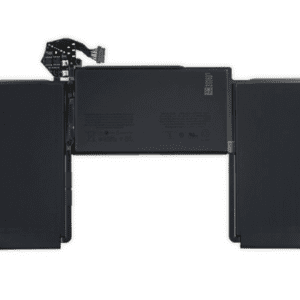

Reviews
There are no reviews yet.